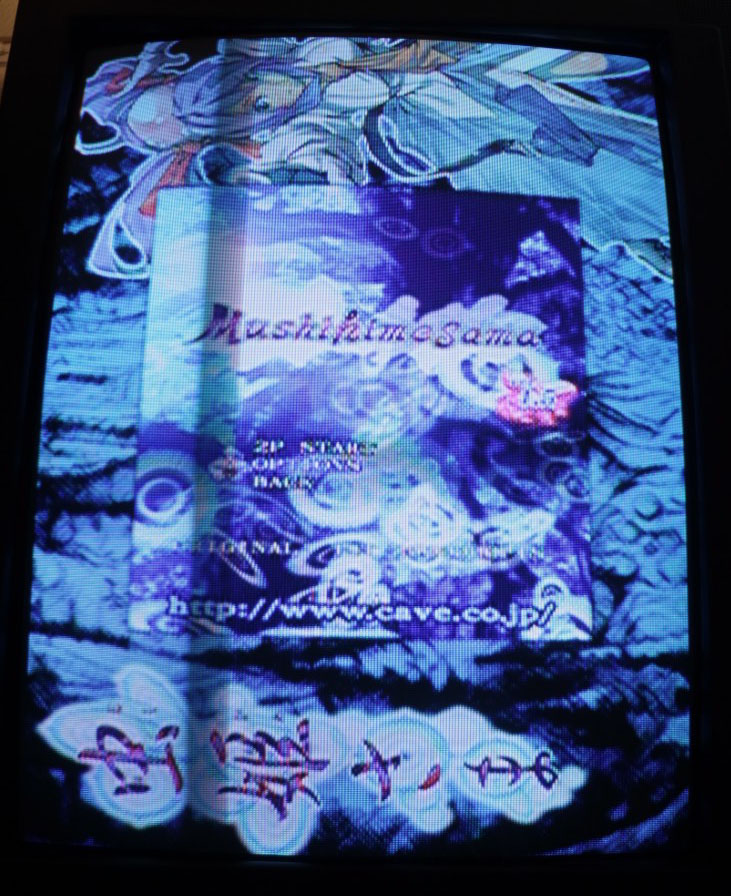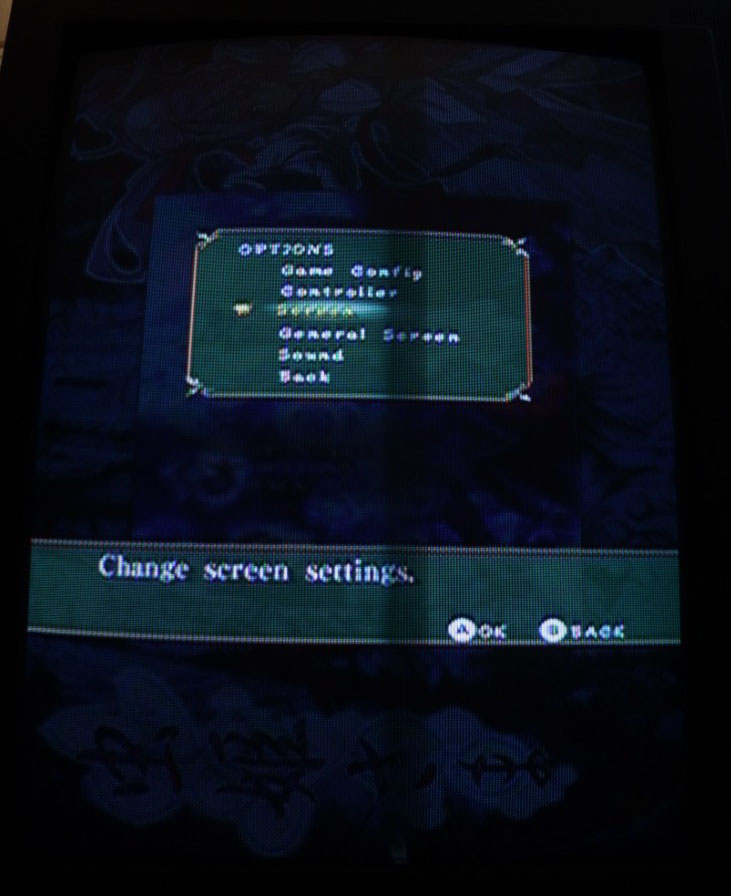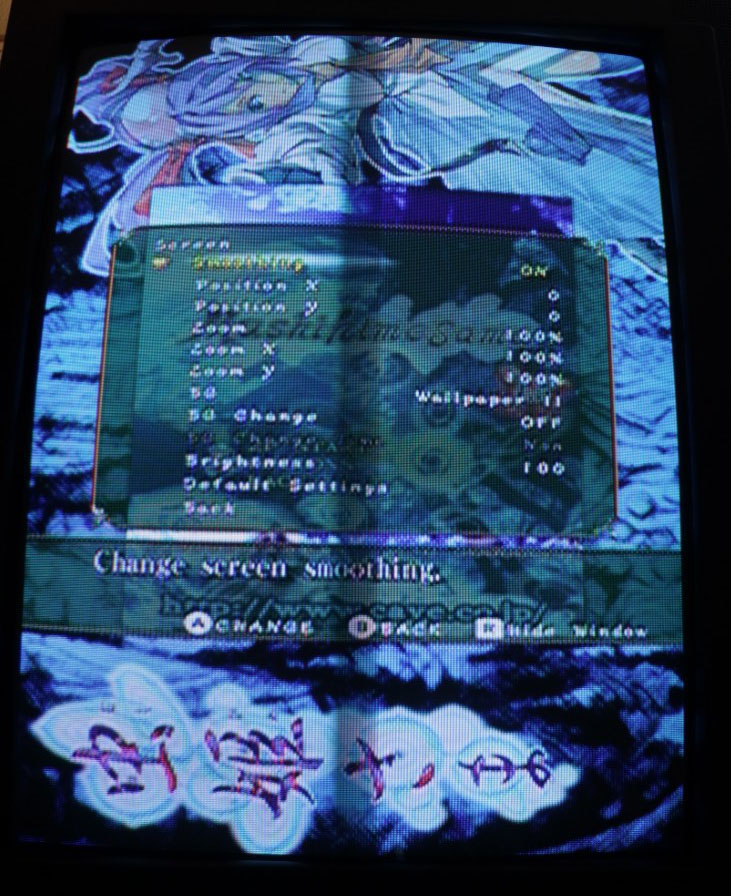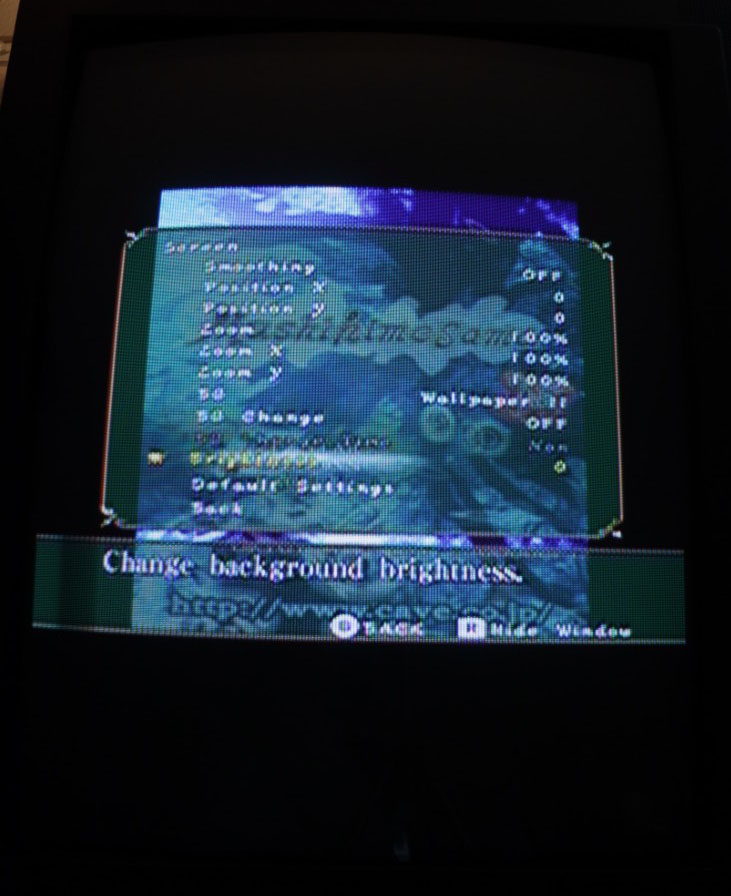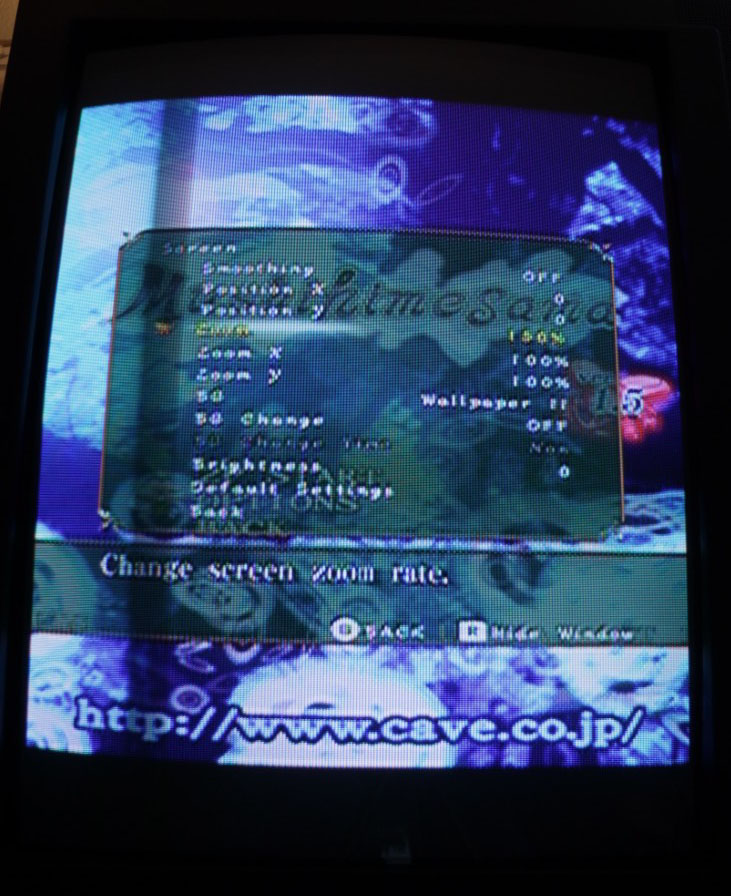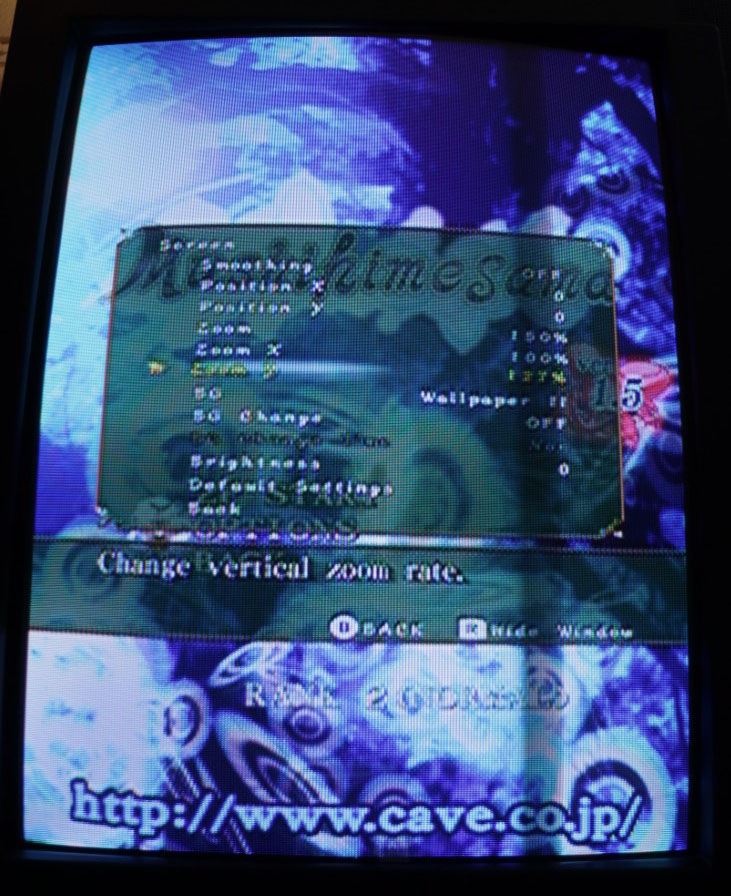Why the Switch?
Large library of games that offer extensive screen scaling options.You Need To Understand:
This only works with games that can have extensive screen scaling options.This is a tutorial on how to preserve the aspect ratio of 4:3 games when using an HDMI to AV cable going from the Switch to a CRT.
You Need:
- HDMI to AV doohickey
- Switch (duh)
- Switch dock
- CRT Television (duh)
- Switch game(s) with screen scaling options

/0314(1).gif)